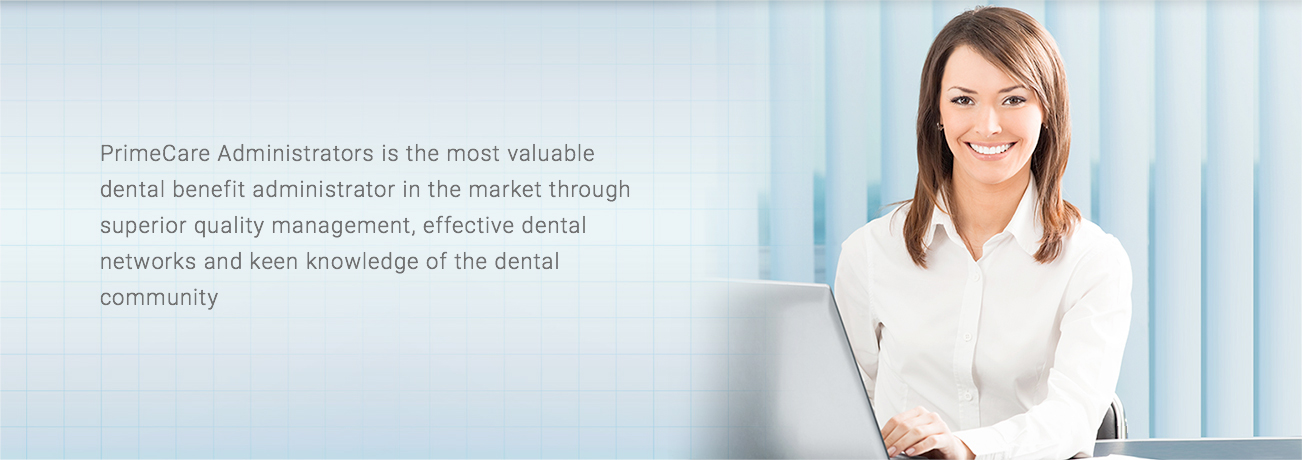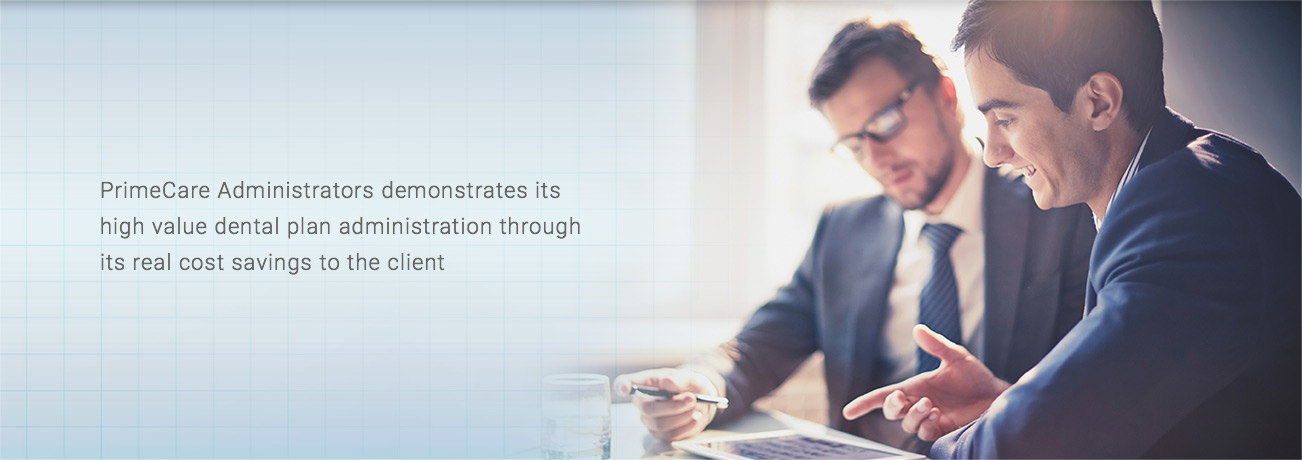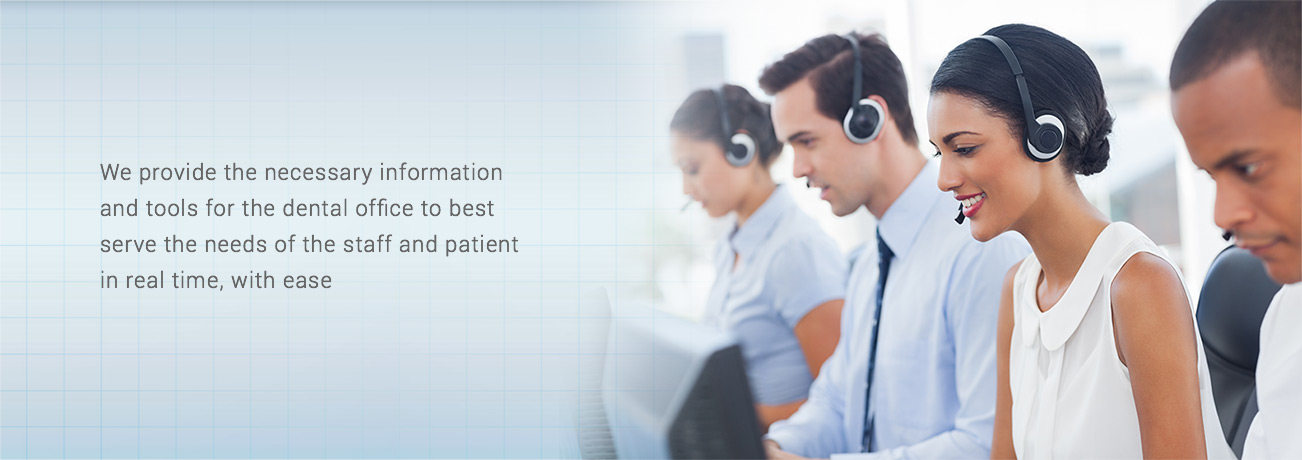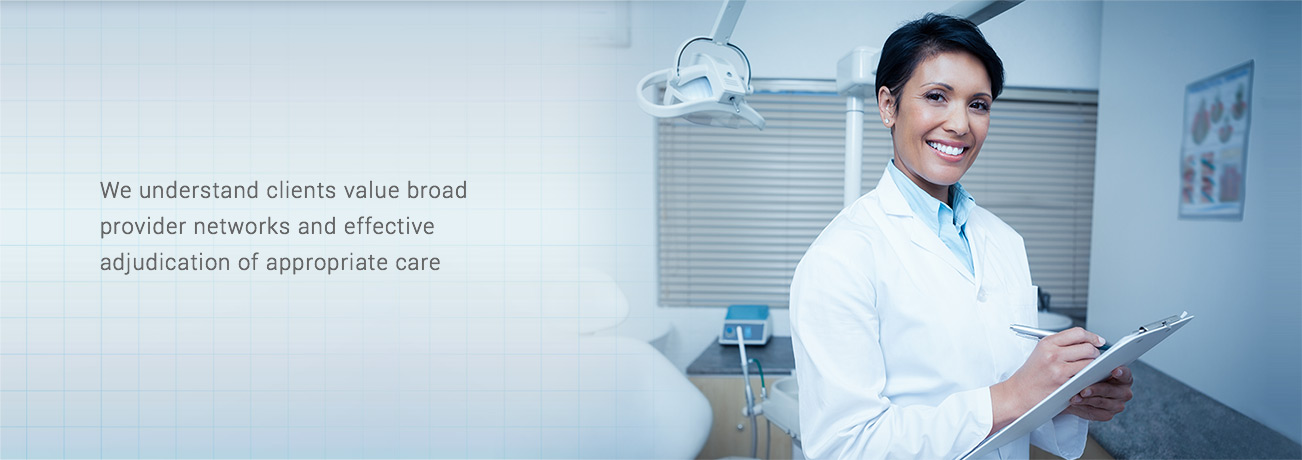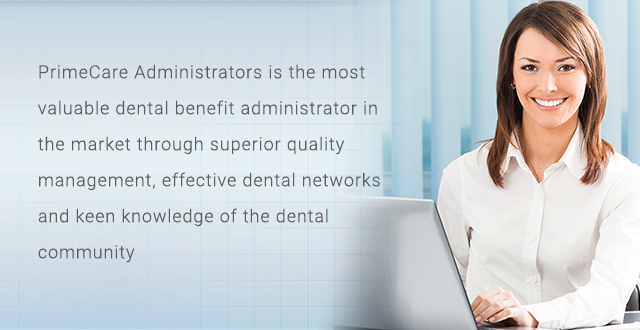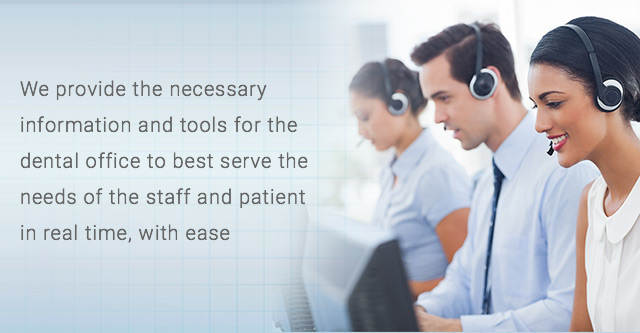Dentist FAQ's
Q: How do I credential a new associate dentist in my office? A: If you are currently a contracted PCA Participating Provider and adding a new associate dentist to your practice, you may download a Nevada Credentialing Form here for the dentist to complete. Once completed, you may fax the form to PCA at (702) 852-0260 or email to us at credentialing@primecarebenefits.com.
Please be sure to attach current copies of the following items: Nevada State Dental License (wallet-size copy with expiration date), DEA and NV Pharmacy Certificates, Declaration Page of Professional Liability Policy. Important: If any questions are marked “YES” under the “Practitioner Questionnaire”, a written narrative must be provided.
Any discrepancies between the answers provided in the Practitioner Questionnaire and the discovery of occurrences and/or actions through the credentialing process may result in disqualification of credentialing approval.
Q: How do I update my office information with PCA?
A: If you are changing your Payee or Billing Entity information, such as your office’s EIN/TIN, please contact a Professional Networks Representative at (702) 724-9080. You will be asked to submit a W-9 and brief narrative stating the change you would like to make.
If you would like to update your office hours, languages spoken, demographic information or your office information that is displayed through PCA’s “Find a Dentist” web tool, you may download a Practice Profile form here. Please fax your completed form to PCA, Attention: Professional Networks at (702) 852-0260.
Q: How do I verify a member’s eligibility and benefits? A: PCA Participating Providers have online access to verify a member’s eligibility and benefits 24 hours a day through PCA’s Online Provider Portal. Registration is required in order to gain access into this portal. Please contact PCA’s Customer Service department at (702) 478-2014 for assistance. When verifying eligibility and benefits, you will need the member’s ID, name and date of birth. Follow this link to be taken to PCA’s Provider Portal.
Q: How do I check the status of a claim or a member’s claim history? A: PCA Participating Providers have online access to check the status of a claim or view claim history 24 hours a day through PCA’s Provider Portal. Registration is required in order to gain access into this portal. Please contact PCA’s Customer Service department at (702) 478-2014 for assistance. When checking the status of a member’s claim, you will need the member’s ID (SSN), name and date of birth. Follow this link to be taken to PCA’s Provider Portal.
Q: How do I submit a claim to PCA? A: PCA receives claims in three (3) formats:
- Electronic claims submitted through PCA’s Provider Portal
- Electronic claims submitted through clearinghouses utilizing the HIPAA compliant ANS X12 837D file format.
- Paper claims
Providers are encouraged to submit claims to PCA electronically. If you need assistance in registering with PCA’s Provider Portal in order to submit claims directly to PCA, please contact us at (702) 478-2014.
If you submit claims through a clearinghouse, PCA currently accepts electronic claims directly from the following clearinghouses: EDI Health Group, Inc. – DentalXchange, Vyne Dental and Change Healthcare. If you do not submit your claims through one of these clearinghouses, then your claim may be converted to a paper claim by your clearinghouse and mailed to PCA, which will take longer for PCA to receive your claim.
Q: Can I charge the member the difference between my fee and PCA’s maximum plan allowance? A: No, PCA Participating Providers agree to collect the designated co-insurance according to the member’s plan design. Balance billing between your Usual & Customary Rate (UCR) and the plan payment is not allowed by a PCA Participating Provider.
Q: What is PCA’s timely filing limitation? A: Claims for services must be submitted by the PCA Participating Provider within five (5) days from the date of service. PCA reserves the right to deny any procedures received over thirty (30) days from the date of service.
Q: Is pre-authorization required? A: Pre-authorization requirements vary by plan. For detailed pre-authorization requirements, please contact a PCA Care Coordinator at (702) 478-2014.